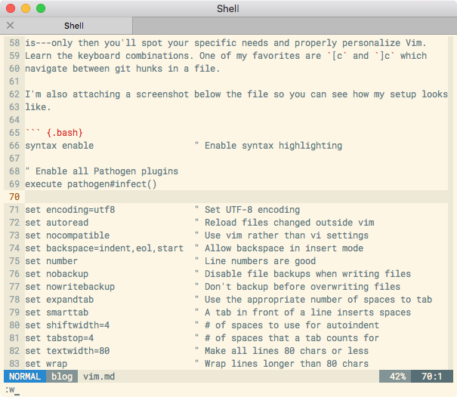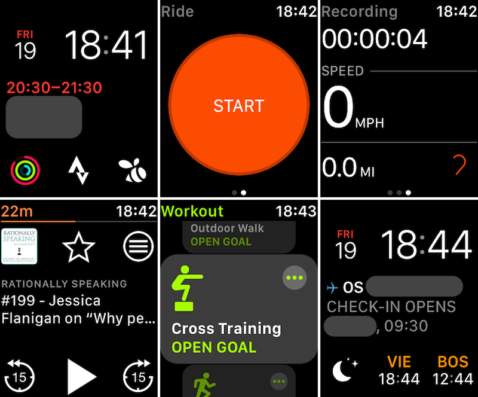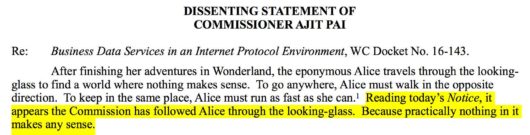I’m looking for a word that delineates an early adopter who quits and eventually adopts again a product, service, or cultural trend because that’s precisely who I am when it comes to podcasts. The first podcast I became aware of was Panayotis’ (now defunct) vrypan|net|radio back in 2008—Panayoti launched it in 2005; a pioneering move in the context of the Greek web—around when I also started blogging in apas.gr. 1 Podcasts were cool but I didn’t like the format (usually 40+ minutes long, bad sound quality, broad topics, &c) or so I thought.
Fast forward to mid and late ’10s when, because of the Golden Age of podcasting, the prodigal son returns to his tribe. Podcasts are cool; podcasts are great; podcasts are it. The format has matured (long-form and short-form shows,) diversity of niche interests 2 (from tech to finance to literature,) and finally the production, sound quality, and ways to consume podcasts have been vastly improved.
Lately, I’ve found myself tweeting episodes I’ve particularly enjoyed while friends have asked my what I generally listen to. Which makes for a great opportunity to compile this list as a reference and general guide to a podcast newbie. I think of these podcasts as smart, intellectually stimulating and thought provoking, to the point, and refreshing. They cover topics like tech and biotech, Apple, philosophy, economics, culture, business, finance, literature, history, aviation, and TV. I’ve excluded podcasts of political nature that cover current affairs.
Before I jump to the list, I want to briefly mention how I listen to podcasts. Almost exclusively, I listen to while biking, commuting, walking, driving, or working out. I can’t listen to while at home or working. (Often, I’ll go for a walk because I want to listen to something—which is good for my Activity Rings, I guess.) My podcast client of choice is Marco Arment’s Overcast 3 for the iPhone and the Watch because of its feature set, design, and overall simplicity. I also rely on Outcast while working out at the gym (it doesn’t require the Watch being paired with the iPhone,) and PodcastMenu, a nifty little macOS wrapper around Overcast’s web player. (It accounts for less than 2% of my listening, but it’s nice to have.) My headphones of choice are the AirPods with the left bud set to “Next Track” (which is translated in Overcast as “skip forward x seconds”—and I love it!) and the right bud to Siri (which I use a lot especially while biking or driving for all sorts of different tasks and actions.)
LPT: For seamless playback create a Smart Playlist in Overcast (I’ve named mine Queue,) sort by newest to oldest, and include all podcasts. You can also specify priority podcasts—I haven’t. Further, in Overcast settings enable Continuous Play, Smart Resume, One-Tap Play, and Play Next By Priority (some of these are enabled by default; I don’t remember which.) I’ve also disabled all notifications and icon badges, and only store the latest unplayed episode of each podcast.
So, without further ado, the list. (Ranked in alphabetical order.) Am I missing something? If your favorite podcast is not listed below but merits to be and talked about, please do let me know. I’m all in for great content and expanding this medley of thought streams.
a16z
The a16z podcast discusses with founders, entrepreneurs, academics, and members of the a16z team tech and culture trends, news, and the future based on the premise that software is eating the world. It publishes multiple episodes per week, but not in a (as far as I know) regular schedule.
Accidental Tech Podcast
John Siracusa, Marco Arment, and Casey Liss need no introduction. The three nerds and Apple enthusiasts talk about tech, all things Apple, programming, and loosely related matters. It’s one of the longest podcasts I subscribe to (episodes last usually between 1 hour and 40 minutes to 2 hours) but its excellent chapter support makes it super easy to cherry pick and scroll around.
After Words
I found out C-SPAN’s After Words very recently; it’s a series of weekly in-depth interviews with top non-fiction authors. Interviewers and interviewees are authors, political analysts, think tankers, entrepreneurs, members of Congress, reporters, academics, and more.
Behind the Money
Another late addition in my collection, Behind the Money takes you inside the big business and financial stories with commentary from Financial Times reporters. It’s a no-frills, no sauce take in the financial world and the big movers. Very interesting.
BioLogic
BioLogic features conversations with Broad researchers exploring the whats, whys, and hows behind their research in computational biology, biotech, and relating fields.
Connected
Connected is a weekly discussion on all things Apple featuring Mikey Hurley, Stephen Hackett (Relay FM co-founders) and Federico Viticci (of MacStories fame.) I came in hesitant to this podcast, but it’s the latest and addition in my Apple category. Promising.
Conversations with Tyler
One of my all time favorites. GMU and Marginal Revolution‘s Tyler Cowen engages with today’s deepest thinkers and discusses their work, the world, current affairs, trends, and everything else in between. Guests range from Nassim Nicholas Taleb, Balaji Srinivasan, to Larry Summers, Patrick Collison, and Garry Kasparov.
EconTalk
Stanford’s Russ Roberts discusses economics, cognitive science, and political philosophy with economists, authors, academics, and business executives.
Exponent
Ben Thompson of Stratechery fame together with co-host James Allworth discuss the intersection of technology and business. It’s often like a compendium to Thompson’s Stratechery—but a damn good one. The most market-oriented Apple podcast there is. Exponent features great analytical and model-based thinking about tech and business. In conclusion, you shouldn’t miss it.
FT Alphachat
A fascinating take on the intersection economics and business again by reporters of the Financial Times. It’s currently on hiatus for a little while (hence the Behind the Money recommendation) but it will be back.
How I Built This
How I Built This is a podcast about innovators, entrepreneurs, and idealists, and the stories behind the movements they built. Each episode is a narrative journey marked by triumphs, failures, serendipity and insight — told by the founders of some of the world’s best known companies.
In Our Time
BBC’s In Our Time is an excellent discussion on the history of ideas. Melvyn Bragg and his topical guests from the academy discuss figures, books, dynasties, cities, events, empires, and concepts of the past. If you’re intrigued by history even the slightest, you should definitely subscribe.
Layovers
Co-hosts Paul Papadimitriou and Alex Hunter know air travel. Layovers is one of my most niche podcasts and the most acclaimed series on air travel and commercial aviation.
Masters of Scale
Legendary Silicon Valley founder-turned-VC Reid Hoffman discusses how companies grow from zero to “gazillion” with other Valley A-listers like Zuckerberg, Hastings, Schmidt, and more. A behind the scenes take on how founders grew their startups, their errors, and what they did right. Extremely interesting with Reid being a great host. Probably features the coolest podcast ads, too.
Rationally Speaking
Julia Galef explores “the borderlands of reason and nonsense.” Guests include an array of academics from the fields of cognitive psychology, intelligence research, economics, physics, ethics, and more. It’s stuff you don’t hear about everyday (well, unless you also follow Julia on Twitter.)
Talking Machines
Boston-based hosts Katherine Gorman and Neil Lawrence bring an assortment of interviews and discussions with experts from the industry and the academia, analysis of industry news, and a robust Q&A about all things artificial intelligence and machine learning.
The After on Podcast
Rob Reid produces a fantastic collection of “unhurried conversations” with world-class thinkers, founders, and scientists. Guests include genetics pioneer George Church, Silicon Valley and Whole Earth Catalog legend Steward Brand, MIT AI lab director Rodney Brooks, and Coinbase co-founder Fred Ehrsam.
The Great Books
John J. Miller and guests discuss classic works of the Western literary canon from Homer, Virgil, and Shakespeare, to Henry David Thoreau, Christopher Marlowe, and Fyodor Dostoyevsky. I think every episode starts with the same question: “why is ______ a great book?” The episodes never spoil any of the literary action and the conversation is always flowing. (Ergo you can still listen to an episode about a book you’ve not read yet. If anything, it’ll probably make you want to start reading it ASAP.)
The Greek Current
Produced by HALC, The Greek Current is a great way to catch up with the latest news, analysis, and opinions about, from, and for the Greek diaspora and Greece.
The Talk Show
John Gruber, the Founder and Chief Executive of the Apple blog industrial complex as a service and tribal leader of its commentariat, produces the “director’s commentary track” to Daring Fireball featuring a recurring set of guests who are mainly programmers, designers, analysts, and journalists, discussing the latest news in the Apple community. It also features baseball—and the episodes run usually longer than 2 hours.
West Wing Weekly
An episode-by-episode play-by-play discussion of The West Wing, co-hosted by one of its stars, Joshua Malina, together with Hrishikesh Hirway of Song Exploder. A must for all Sorkin fans out there. 4 (Who also guests in one live episode, so that’s cool.)
What’d You Miss This Week
Every Friday, What’d You Miss This Week brings you the most interesting interviews from Bloomberg’s daily market close show, co-hosted by Scarlet Fu Julia Chatterley, and Joe Weisenthal. WYMTW takes you beyond the headlines in short, succinct, and insightful conversations about markets and economics with a unique take on stories like driverless cars and crypto.
Whistlestop
Political podcasts might’ve been excluded from this list but Whistlestop doesn’t cover current affairs. It’s a thoroughly researched recount of presidential history. John Dickerson narrates with timely cadence important events, stories, and actions from past presidents. (His book is also great if you’re a presidential history trivia nerd.)
Bonus Feed!
I just found out about The Podcast Browser via Tyler Cowen‘s post on MarginalRevolution. It’s a curated list of podcast episodes on psychology, economics, science, history and culture. You just grab the RSS feed, import in your podcast player of choice (hint: Overcast) and you’re good to go. Easy & bueno. (Tip: there’s a noticeable overlap with this list at times. Enjoy!)
- Come to think of this, it’s been 10 years since I launched apas.gr and couple more since I first started blogging. Man.↩
- Jeff Atwood: “[. . .] subcultures ftw”↩
- Contrary to the majority of Arment’s users, I do use and enjoy the Overcast Watch face instead of Apple’s Now Playing.↩
- The Newsroom starring Jeff Daniels was great. #DontAtMe.↩