Having to deal with a small screen in my netbook which means not so much available desktop space, I searched and found Launchy.
Launchy is a great app. It’s a small bar on your desktop from which you can run any programm you have on your computer with just a few keystrokes.
For example, if I want to run Google Chrome, I just type “c” and then Enter. Or Photoshop, I type only “photo”.
Launchy is a great tool for you, because you can have at last a clean desktop which is not full of other applications, files, icons etc.
It indexes all of your programms, folders, documents and bookmarks automatically. To browse your My Documents folder for example, you have just to type “documents” and then hit the Tab button and you will see something like this,
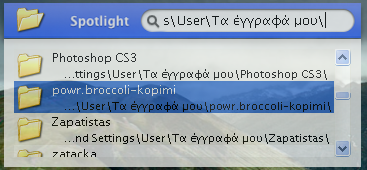
It saves you time and space. You can also search Google via Launchy. As an open source software, Launchy has tons of great plugins and skins for endless customization.
Those apps are all descendants of the great LaunchBar (http://en.wikipedia.org/wiki/LaunchBar) , a Mac OS and NextSTEP application that I use religiously everyday on my Mac. When you make the switch to the Mac, LaunchBar (or QuicksilveR) should be your first install ;-)
Thanks for the great info! Didn’t know about that, and sure, when I will switch (my next computer will be a Mac defenitely) you’ll be first to know and ask! Heh.
I am using Launchy about 4 months now and I must admit that my desktop was saved too. And not in my netbook but in my main home PC with a 22″ screen ;-)
It is so quick and handy that can’t be replaced! [ for now ]